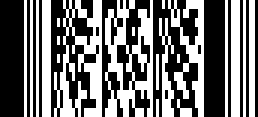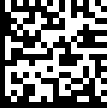QR code can encode up to 7089 characters depending on their type (digits only, capital latin letters and digits, binary). Nevron's barcode component analyzes the type of characters you want to encode as a QR code and chooses automatically the best encoding method.
A typical QR code looks like this:

The large black squares at the corners are used by QR code scanners to determine whether the QR code is rotated and if yes by how much. This greatly improves scanning speed. The little square in between contain the actual data. The more data you want to encode, the more little squares will be needed to encode it and the bigger the QR code version (can be from 1 to 40). Nevron Open Vision automatically determines the version of the QR code based on the amount of data to encode.
QR codes are widely used today. They are displayed on many different devices and printed on all kinds of surfaces, which unfortunately may lead to damaging the structure of the QR code image. That is where the error correction features of the QR code come in handy. Nevron Open Vision supports all 4 levels of QR code error correction and you can set the desired level through the ErrorCorrection property of the QR code.
- Level L (Low) - 7% of code words can be restored. This is the default value used by Nevron QR codes.
- Level M (Medium) - 15% of code words can be restored.
- Level Q (Quartile) - 25% of code words can be restored.
- Level H (High) - 30% of code words can be restored.
The following code snippet shows how to create the QR code barcode widget shown above:
| Create QR Code widget |
Copy Code
|
|---|---|
NMatrixBarcode barcode = new NMatrixBarcode(); barcode.Symbology = ENMatrixBarcodeSymbology.QrCode; barcode.Text = "https://www.nevron.com"; |
|